Place your content in the spotlight with Featured Stories
August 2019
#Engagement
#Featured Stories
#Product

Our new Stories feature keeps your audience on-site and drives more page views by adding links to relevant articles in the content unit.
You know what your users want to see. Pick any article from your site or network of sites and build it into your embed to boost its visibility and keep readers on your site. It’s simple: Select an article you want to highlight from your site or network of sites, create a Stories slide, format its appearance, and hit publish.
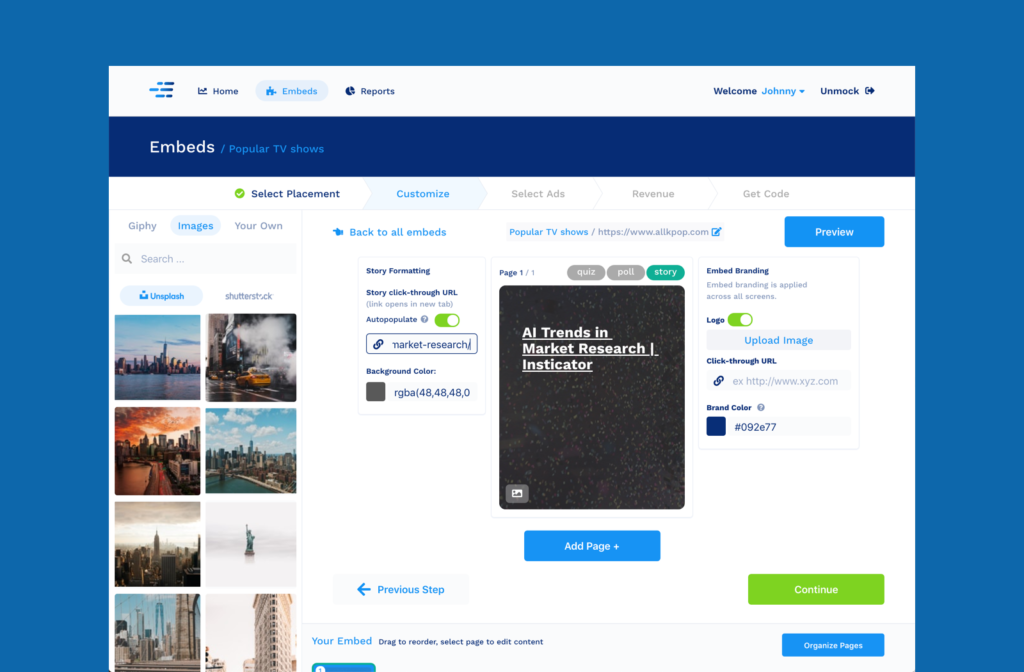
With Stories’ interstitial links, users will encounter your article right in between trivia and poll questions, guaranteeing that users will see your message and increasing your overall viewability and engagement metrics.
The result: More eyes on your site’s content, whether it’s a trending news story about the U.N. or a listicle of cats wearing wigs.
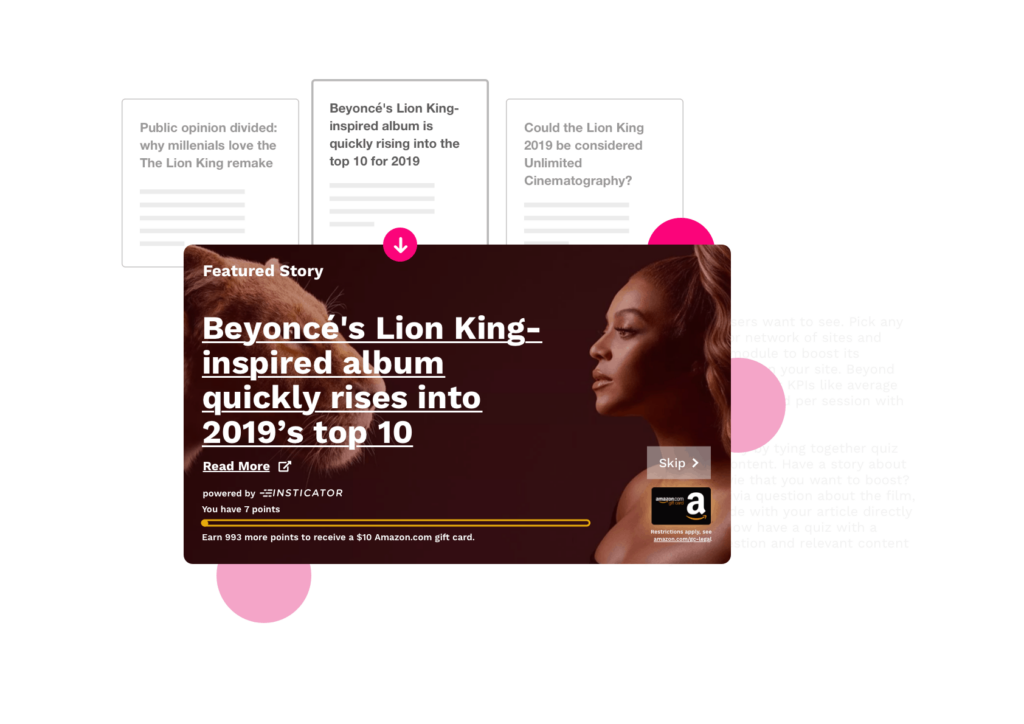
📰 You decide which stories get featured.
You know what your users want to see. Pick any article from your site or network of sites and build it into your quiz module to boost its visibility and keep readers on your site. Beyond link clicks, you can help boost KPIs like average time on page and pages viewed per session with just one Stories link.

💭 Maximize impact with related quiz questions.
Pique a reader’s curiosity by tying together quiz content with Stories content. Have a story about the new Lion King movie that you want to boost? Insert a slide with a trivia question about the film, and place a Stories slide with your article directly after it. Boom — you now have a quiz with a timely pop culture question and relevant content to accompany it.
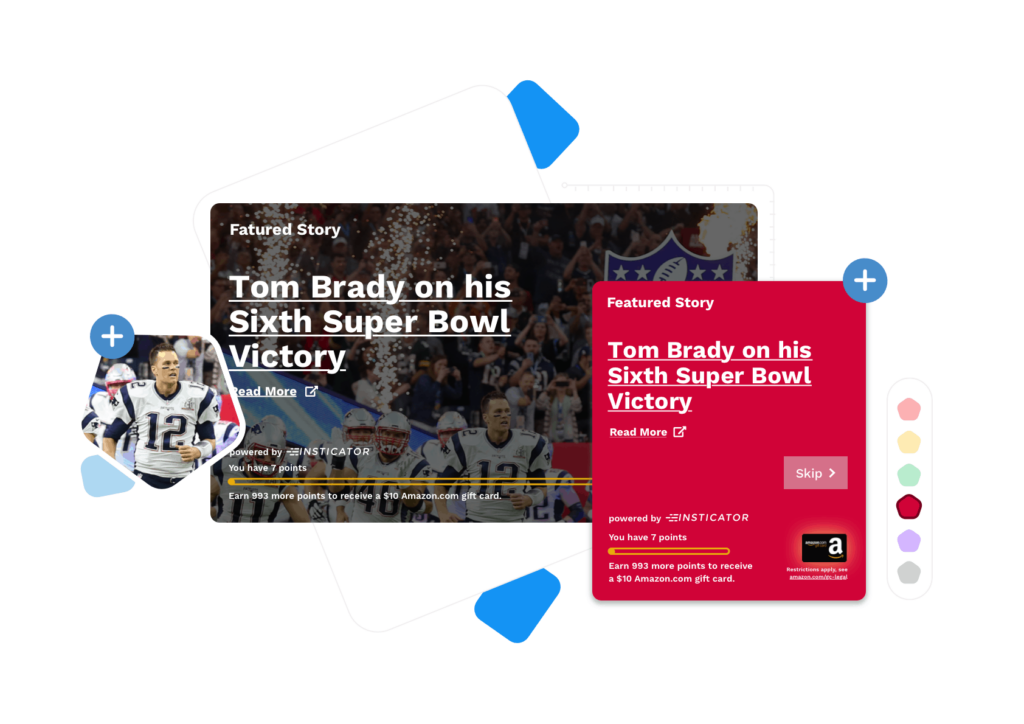
👩🎨 Customize the look and feel to match your site.
A story’s embed screen contains a background image, an article headline, and a link to the article page. Once you’ve inserted a story slide in the Publisher Portal, you can edit the background image, the color, and the headline text to reflect how you want to present your story, whether it’s with a colorful GIF or a simple white background.
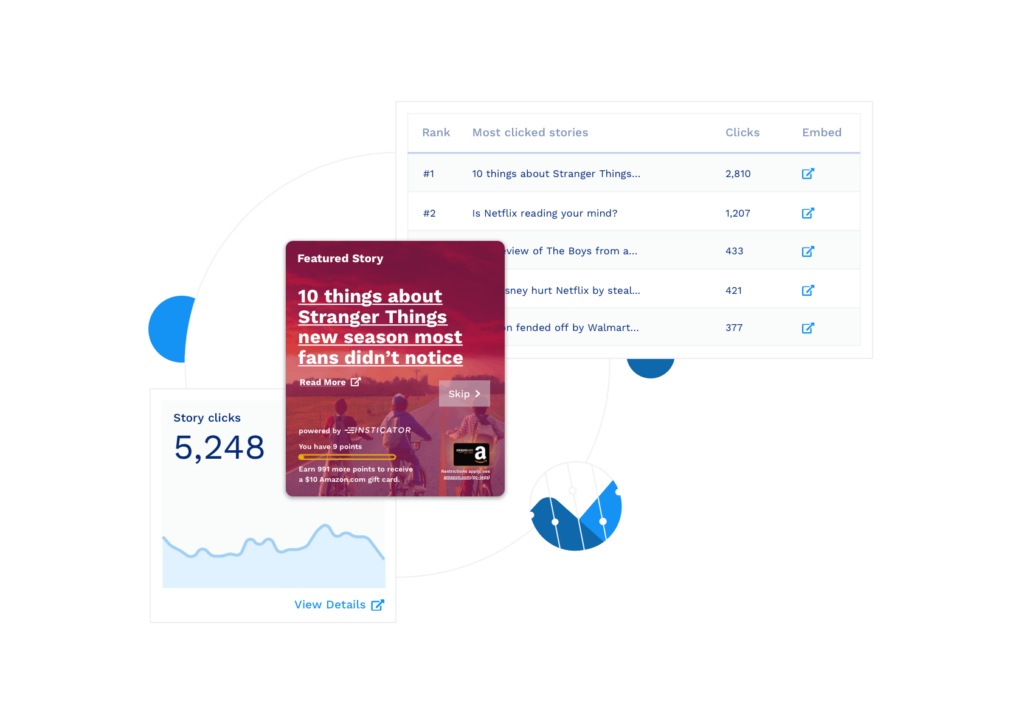
📈 Easily track how many users engage with your stories.
With our straightforward Embed Analytics Dashboard, you can track clicks on each Stories slide on a day-to-day basis and see your most clicked stories in any given time span. Moved a Stories slide up in the queue to boost visibility? See how many more clicks it garnered after your changes right in the dashboard.

📝 Keep users’ quiz progress intact.
Wondering if users will have to start a quiz all over again if they click on a story? Don’t worry — clicking on a story link opens a new tab where your users can read it. No disruptions, which means your users can go back to answering quiz questions once they’re done (and maybe come across another story slide!)
Get more eyes on your site’s content.
Request a demo



