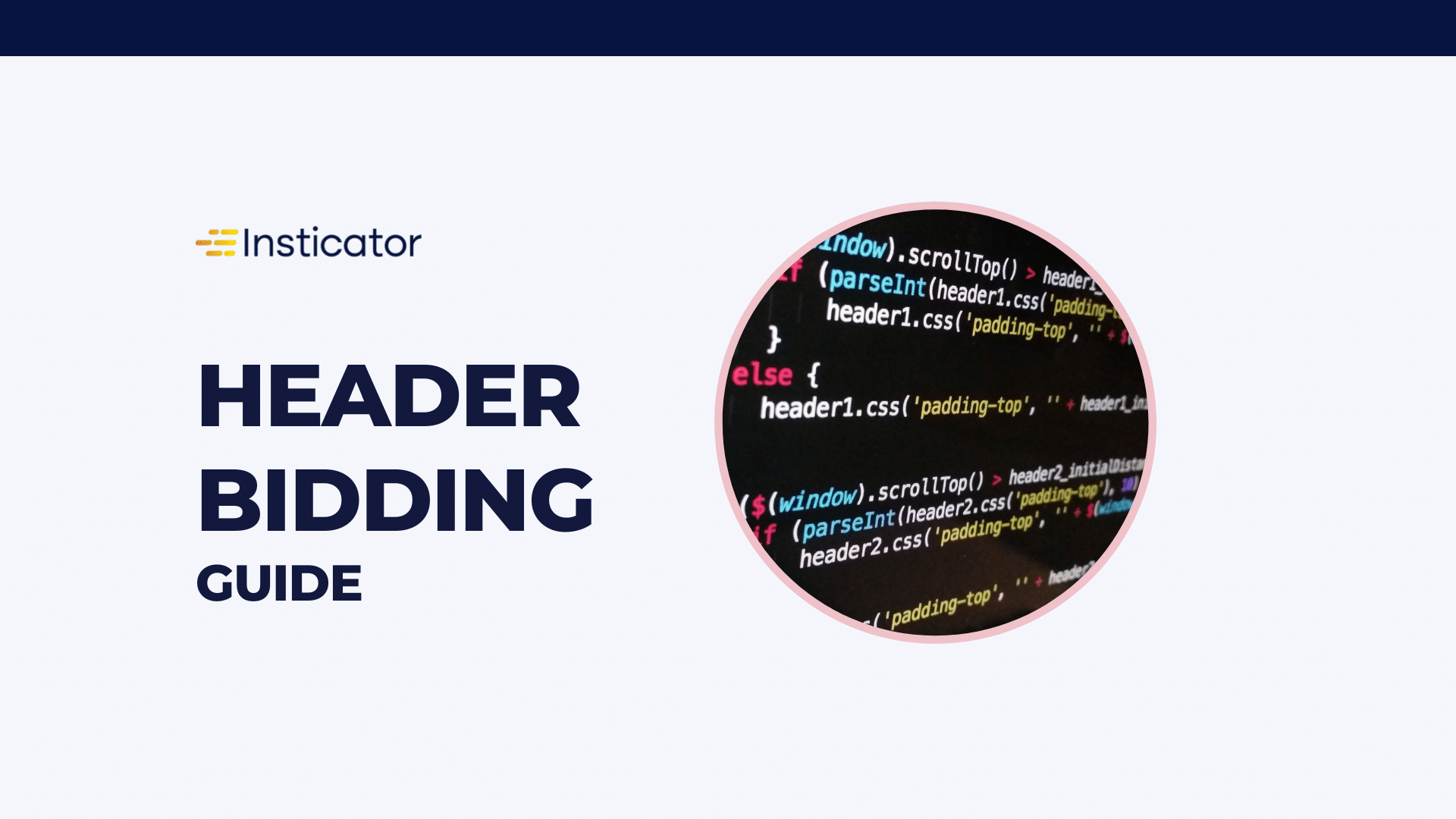AdX vs AdSense: Which One is the Best for Your Sites?
January 2023
#Monetization

One of the most frequent questions asked by publishers is the difference between Google Ad Exchange (AdX) and Google AdSense (AdSense) and which one is better for their needs.
In this article, we will learn – what is the difference between these two Google-owned platforms, their advantages & disadvantages, and finally how to access these.
Table of Contents
What is Google AdX?
Google AdX (Ad Exchange) is a platform for buying and selling digital advertising inventory. It enables publishers to sell ad space on their websites to advertisers and allows advertisers to bid on the inventory in real time through programmatic buying.
AdX is integrated with other Google ad products, such as DoubleClick for Publishers (DFP) and DoubleClick Ad Exchange (AdX), to provide additional features and functionality. AdX is used by both publishers and advertisers to maximize revenue and target specific audiences.
Is Google AdX an SSP?
Yes, Google AdX can be considered as a Supply-Side Platform (SSP).
An SSP is a platform that enables publishers to manage and sell their ad inventory programmatically. AdX is a platform that allows publishers to manage and sell ad inventory across multiple demand sources, including programmatic buyers, ad networks, and exchanges.
It also provides publishers with tools to optimize the performance of their ad inventory and increase revenue. In this way, Google AdX allows the publisher to make the most of their digital inventory, by enabling the management of multiple demand sources, and providing the publisher with the tools to optimize their inventory and increase revenue.
Is AdX owned by Google?
Yes, AdX is owned by Google. AdX, also known as Google Ad Exchange, is a platform that is owned and operated by Google. It is part of the company’s larger suite of advertising products, which also includes Google AdWords and Google Ads.
How does Google AdX work?
Google AdX works by connecting publishers with advertisers through a real-time bidding process.
Here is how it works:
Step 1 – Publishers sign up for AdX and integrate it into their website. They can choose which ad slots to make available for programmatic buying and set their own floor prices for each slot.
Step 2 – Advertisers bid on available ad slots in real-time. AdX matches the highest bidder with the available ad slot, based on factors such as the advertiser’s bid and the publisher’s floor price.
Step 3 – AdX also allows for the use of header bidding, a process by which publishers can allow multiple demand-side platforms (DSPs) to bid on their inventory simultaneously, before the ad request is sent to the ad server.
Step 4 – Advertisers can target specific audiences by using AdX’s targeting options, such as geographic location, device type, and browsing history.
Step 5 – AdX also provides publishers with a range of tools to monitor their ad performance, such as reports on revenue, fill rate, and click-through rate.
In summary, AdX acts as a bridge between the publisher and the advertiser, allowing them to transact in a programmatic way, where the ads are sold based on real-time auction, and providing a range of tools for optimization and performance monitoring.
What is Google AdSense?
Google AdSense is a program that allows website owners to display ads on their sites and earn money. AdSense works by displaying relevant ads on a website, and when a user clicks on one of those ads, the website owner earns a small amount of money. The ads are provided by Google and are generated based on the content of the website and the interests of its users.
AdSense is a way for website owners to monetize their content by displaying ads on their website, and for advertisers to reach a specific audience by displaying their ads on relevant websites. Website owners simply need to sign up for AdSense, and then place a small piece of code on their website. This code will then display ads on the website, and the website owner will earn money each time one of those ads is clicked.
AdSense uses algorithms to determine which ads to display on a website, so the ads that are shown will be relevant to the content of the website and the interests of its users. AdSense also provides website owners with detailed reports on their earnings and the performance of the ads on their site. This enables the website owners to optimize their ad placements and increase revenue.
How does Google AdSense work?
Google AdSense works by connecting website owners with advertisers through a programmatic advertising process. Here is how it works:
Step 1 – Website owners sign up for AdSense and place a small piece of code on their website. This code is used to display ads on the website.
Step 2 – Advertisers create ad campaigns and choose to target specific audiences by using AdSense’s targeting options, such as geographic location, device type, and browsing history.
Step 3 – AdSense uses algorithms to determine which ads to display on a website based on the content of the website and the interests of its users.
Step 4 – When a user visits a website with AdSense code, the algorithm looks at the content of the website and the user’s browsing history to determine which ads to show. The ads that are shown will be relevant to the content of the website and the interests of the user.
Step 5 – When a user clicks on an ad, the website owner earns a small amount of money. The amount earned, known as cost-per-click (CPC), varies depending on the advertiser’s bid and the competition for the ad space.
Step 6 – AdSense provides website owners with detailed reports on their earnings and the performance of the ads on their site. This enables website owners to optimize their ad placements and increase revenue.
In summary, AdSense acts as a bridge between website owners and advertisers, allowing them to connect and transact in a programmatic way, where the ads are served based on users’ interests and behavior, and providing website owners with tools to monitor and optimize their ad performance.
The difference between AdX and AdSense
Google AdX and Google AdSense are both advertising programs offered by Google, but they serve different purposes.
AdX is a platform for buying and selling digital advertising inventory. It enables publishers to sell ad space on their websites to advertisers, and allows advertisers to bid on the inventory in real-time through programmatic buying. AdX is typically used by large publishers and media companies to monetize their website traffic.
AdSense, on the other hand, is a program that allows website owners to display ads on their site and earn money. AdSense works by displaying relevant ads on a website, and when a user clicks on one of those ads, the website owner earns a small amount of money. AdSense is typically used by small- to medium-sized website owners to monetize their website traffic.
| Google AdX | Google AdSense | |
| Is Ideal for | Large/enterprise publishers | Small- to medium-sized publishers |
| Traffic requirement | Need traffic in millions or more. | No minimum traffic requirement |
| Payment | 30 days | 21 days |
| Buyers | Google Display Network and custom demand partners | Google Display Network only |
| Reports | Generate granular reports based on your requirements | Basic revenue and impression reports |
In summary, AdX is a platform for buying and selling digital advertising inventory, primarily used by large publishers and media companies, while AdSense is a program that allows website owners to monetize their website traffic by displaying ads on their site, primarily used by small- to medium-sized website owners.
Google AdX or AdSense, which one is better for my site?
Whether Google AdX or AdSense is better for your site depends on the type of website you have, the size of your audience and your revenue goals.
If you have a large website with a significant amount of traffic and you’re looking to monetize your inventory to the fullest, AdX may be the better option for you. AdX is a platform for buying and selling digital advertising inventory, it allows you to sell ad space on your website to advertisers and allows advertisers to bid on the inventory in real-time through programmatic buying. AdX can help you increase revenue by providing you with tools to optimize the performance of your ad inventory.
If you have a small to medium-sized website with a smaller audience, AdSense may be a better option for you. AdSense is a program that allows website owners to monetize their website traffic by displaying ads on their sites. AdSense is easy to set up and uses algorithms to determine which ads to display on a website, so the ads that are shown will be relevant to the website’s content and its users’ interests. AdSense also provides website owners with detailed reports on their earnings and the performance of the ads on their site.
It’s worth noting that it’s possible to use both AdX and AdSense on the same website. You can use AdX to sell your premium inventory, such as homepage and above-the-fold placements, and use AdSense for your remaining inventory.
It’s also recommended to evaluate your website traffic, revenue goals and resources available before making a decision.
How to Get started with Google AdSense?
Getting started with Google AdSense involves the following steps:
Sign up for an AdSense account: To start using AdSense, you’ll need to sign up for an account. This can be done by visiting the AdSense website and clicking on the “Sign Up” button. You’ll be asked to provide some basic information about your website, such as its URL and language.
Add AdSense code to your website: Once you have an AdSense account, you’ll need to add the AdSense code to your website. This can be done by copying and pasting a small piece of code into the HTML of your website. The code will allow AdSense to display ads on your website.
Create ad units: After adding the AdSense code to your website, you’ll need to create ad units. This involves specifying the size and location of the ad units on your website. AdSense offers a variety of ad formats, such as text, image, and video ads.
Monitor your performance: Once you’ve created ad units, you can start to monitor your performance. AdSense provides you with detailed reports on your earnings, clicks, and other metrics. This allows you to optimize your ad units and increase revenue.
Follow the AdSense policies: AdSense has certain policies in place to ensure the quality of the ads served to users. It’s important to follow these policies to avoid any issues with your account.
It’s also recommended to consult the AdSense help center and support team during the setup process. They can assist you with the implementation of the ad tags, troubleshoot any issues, and provide guidance on how to optimize your ad units.
How to Get started with Google AdX?
Getting started with Google AdX involves the following steps:
Sign up for an AdX account: To start using AdX, you’ll need to sign up for an account. This can be done by visiting the AdX website and clicking on the “Sign Up” button. You’ll be asked to provide some basic information about your business, such as your company name and website.
Integrate AdX with your website: Once you have an AdX account, you’ll need to integrate it with your website. This can be done by adding a small piece of code to your website. The code will allow AdX to display ads on your website.
Set up your inventory: After integrating AdX with your website, you’ll need to set up your inventory. This involves creating ad units and specifying where they will be displayed on your website. You can also set up floor prices for your ad inventory, which will act as a minimum bid for your inventory.
Connect with advertisers: After setting up your inventory, you’ll need to connect with advertisers. AdX allows you to connect with a wide range of advertisers, including programmatic buyers, ad networks, and exchanges.
Monitor your performance: Once you’ve connected with advertisers, you can start to monitor your performance. AdX provides you with a range of tools to monitor your earnings, fill rate, and click-through rate. This allows you to optimize your inventory and increase revenue.
Follow the AdX policies: AdX has certain policies in place to ensure the quality of the ads served to users. It’s important to follow these policies to avoid any issues with your account.
It’s important to note that Google AdX is not accessible to all publishers. Google follows strict guidelines to allow publishers to use AdX – this is to maintain the premium-ness of the platform.
It’s also recommended to seek help from AdX support team during the setup process. They can assist you with implementing the ad tags, troubleshoot any issues, and provide guidance on how to optimize your inventory.
What is the minimum requirement to access google adx?
To access Google AdX, you will need to meet the following minimum requirements:
Traffic: Different geographical locations have different traffic requirements. For most tier-one countries, it’s at least 5 million page views per month and a minimum of 10 million ad impressions per month for at least 6 months.
Website: AdX is a platform for buying and selling digital advertising inventory, so you will need to have a website that you want to monetize with ads. The website should be live, active and have steady traffic.
Ad inventory: You will need to have an ad inventory that you want to sell. This typically includes ad slots on your website that you can make available for programmatic buying.
AdX account: You will need to create an AdX account and sign in to it. This can be done by visiting the AdX website and clicking on the “Sign Up” button. You will be asked to provide some basic information about your business, such as your company name and website.
Technical requirements: You will need to have the technical capability to implement the AdX tags on your website, and be able to manage and optimize the inventory. AdX requires a DoubleClick for Publishers (DFP) account, and you should be familiar with DFP and how it works.
Note that AdX is a platform for large publishers and media companies and it’s recommended to have a significant amount of traffic and a good understanding of programmatic advertising before getting started with AdX.
Work with Insticator to access Google AdX!
If your website receives a significant amount of traffic, such as 1 million page views per month, you may want to consider using a monetization platform like Insticator to monetize your website.
We use header bidding technology, which allows you to connect not only to Google AdX but also to multiple demand partners. Additionally, by using Insticator, you won’t have to worry about malicious ads or ad quality as we take care of it for you.
Contact us to learn more about our Full Ad Management product.

Written by